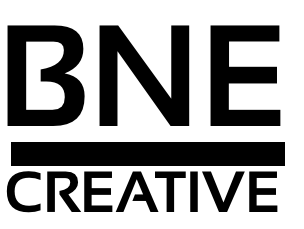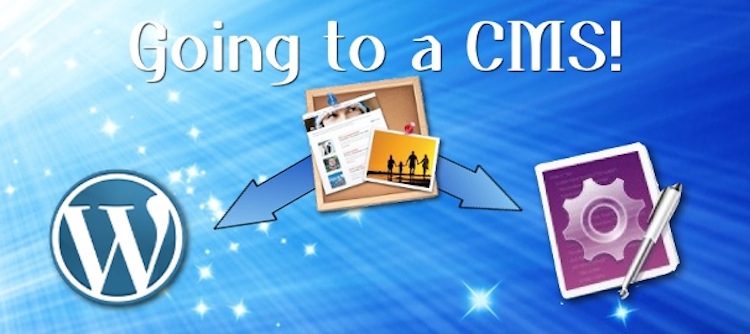Many in the Mac community know of iWeb. It was, and in some cases, still is a wonderful tool to get a live website running. Although it has many walls that prevent the latest in technologies and publishes not “amazing” code, it can still be a powerful platform. You just have to do a lot of extra work after you publish it to make it just right (read about my Google and iWeb post). Still, you have to wonder where to go to next. I’m sure you’re thinking how can I make my iWeb site and the Google God’s work in peaceful harmony? How can I add that really cool CSS3 button or even a great slideshow.
Sure most things can be done with an HTML snippet. But that’s not exactly proper HTML creating. If you didn’t know, an HTML snippet actually creates an iframe where it loads a separate web page to display that element on the main page. Sometimes this is ok, but not always. You’ll want to make sure Google doesn’t index it (unless you want it to) and cache sometimes becomes a problem in iWeb, limited on the type of menus you can use, the list goes on…
So why not turn your iWeb site into WordPress or get it properly written? Depending on your iWeb design, you may be able to find a suitable WordPress theme. And if not, then finding a great framework to start with and then create a child theme to mimic your iWeb site is the next best thing. Another option is to write it in HTML and CSS from scratch and then add a Lite CMS (Content Management System) to it for easy editing afterwards.
Now, both options aren’t easy, especially if HTML codes scares you away. That’s why I’m here. Most of my original iWeb sites are now either HTML or WordPress sites and they look exactly the same as they did when I first created them. Well actually, they should be improved. Fully functional drop down menus, full site search, CSS3 buttons, proper H1-6 headings for page titles, shadows! Yes shadows. Adding text shadow to a body of text and not having it turn into a picture! Thanks iWeb… Ugh! Oh and if you think it was ok to do that, well it’s not. It may look amazing and work in all browsers, even IE, but it limits your SEO opportunities.
Moving to WordPress
If you think you can get your hands dirty with WordPress, then that is the above best way to go. And just to clear the air, I’m talking about wordpress.org not com. WordPress.org allows you to host your own wordpress installation. The benefits include: simplicity, blog features, SEO ready (for the most part), open source, meaning free, and very customizable with 1000’s of ready made themes. The best way of starting this adventure is by finding a theme that is closest to your own iWeb design. Then as a bonus, make sure it can use child themes to allow you easier CSS editing without the worry of theme updates messing up your alterations from the developer. Check out two sites that I originally wrote in iWeb and now are WordPress, Real Dentistry and New American Theater. The best part is that the owners of these two sites can now update and manage them without me or even knowing any code. Thanks to WordPress.
Now there is a lot more involved. You need to know HTML and CSS but not the whole book. If you’re iWeb has a blog then you need to transfer those post over, recreate all the pages, and spend a good number of hours learning the system.
The best way to approach WordPress for the first time is to download MAMP. Don’t download the pro, it doesn’t really add anything you need. Just download the regular version, which is free. Once you install MAMP, it will create a fully working Apache server on your Mac where you can access it with Safari just like any live website. This is what is referred as a local server. Now keep in mind that people outside your internet network will not be able to access it. Only your computer and other in your local network will be able to as it’s a closed system. Eventually, I’ll write a full post about Moving iWeb to WordPress, If you would like some help or would like to hire me to complete this for you, please drop me a line.
Moving to HTML with a Lite CMS
The other option would be to write your entire website from scratch using valid HTML(5) and CSS(3). Basic HTML4 and regular CSS will do well for most. the HTML5 and CSS3 languages help add effects and styles to your overall website. Just keep in mind that IE8 and lower doesn’t play well with these, but Safari, Firefox and Chrome love it.
So this one will require a lot more work. You need to know HTML and CSS. More than what you might have done with an HTML snippet. However, with practice you could master it quite well like I have. I started with iWeb and now I’m able to work in WordPress and write HTML from scratch. These two sites, Dino Hernandez and Sacred Heart Dental Care, were just recently redone in HTML and CSS3. They used to be iWeb based. Now they have nice drop down menu, sliders, CSS3 buttons, photo galleries and more. Check the source code and see what I mean then compare them to your iWeb site. Lets just say they’re half the size, run 10x’s faster, and SEO fully supported.
Once the site is made with valid HTML code, you can continue editing it on the code level or add a Lite CMS to it. There are a number of CMS’s available, Crushy, PageLines, Pulse, and Unify to name a few. I’m not really going to go into detail about each of these. I’ll save that for a Lite CMS post later on. But some of these are Free, Paid, self hosted, or they host it. You just need to add a class to an editable area in your HTML code to get it working. Then it works in the same manner like WordPress.
Is this something you would like done? Let me know and lets talk!